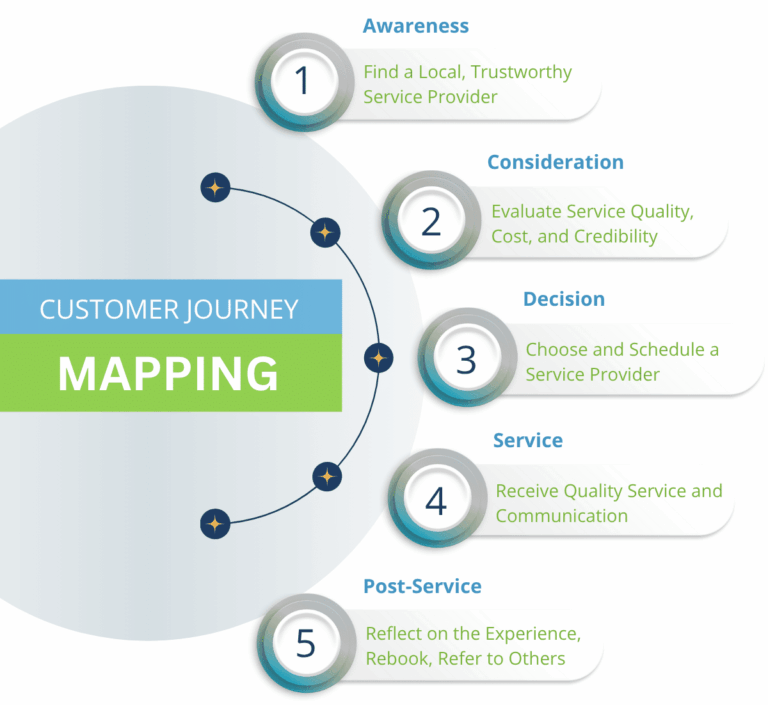1. Check On-Page Optimization
For each page of your website, check to make sure the following best practice SEO tactics are being employed:
- Does each page focuses on one keyword phrase?
The home page will be focused on numerous keywords, however, each internal page of the site should focus solely on one keyword phrase. Focusing on more than one dilutes the keywords in the search engines’ eyes and makes your SEO efforts less effective. - Is the keyword phrase for each page the most appropriate keyword phrase for the page?
Use Google’s Keyword Tool to check the keyword phrase’s popularity and competitiveness to make sure you aren’t focusing on a keyword phrase that isn’t searched for often. - Is the keyword phrase included in each page’s url?
Each web page’s url should include the keyword phrase and be set-up in lowercase letters and separated by hyphens or underscores for optimal readability by the search engines (ex: https://aspireinternetdesign.com/website-design-services/) - Is the keyword phrase included in the title tag and description tag on each page?
The title tag should contain the main keyword or keyword phrase for the page, followed by a brief description of the page’s content in the description tag. - Is the primary keyword phrase included in the H1 tag and H2 tags on each page?
Your page should include your keywords in the H1 and H2 heading tags as these tags send signals to the search engine about the context of the page. - Does the keyword phrase appear throughout the content (approx. 5% is a good target to shoot for)?
Each web page should be approximately 300-700 words and contain the keyword phrase for the page within the first paragraph, throughout the page’s content, in bold or emphasized text, in hyperlinked text, etc. - Is the code on each page of the site clean and uncluttered with unnecessary code?
Pages that are bogged down with excessive code and are highly cluttered can make it difficult or impossible for the search engines to correctly index the pages. - Is the keyword phrase included in the page’s images’ alt tags and file names?
The search engines give a lot of weight to a website’s image file names and the alt tags assigned to each image. Make sure the images on each web page include the page’s keyword phrase to maximize the optimization of each page.
2. Make Sure Your Site is Being Indexed by the Search Engines.
Search engines’ robots read through billions of web pages automatically and try to determine the context of each page. To view how these robots see your web pages, try WebConf’s free Search Engine Simulator and enter your site’s URL. If you can see your content displaying correctly as text, the search engines can as well.
3. Look at Your Site’s Link Profile & Compare it to Your Competition.
The search engines give a lot of weight to the number and quality of links pointing to your site. It’s important to have high quality, reputable, highly trafficked sites send links that are related to your site’s content. Use a link explorer tool like Majestic SEO (free version available, with paid plans starting at $49.99 per month) or the Moz Open Site Explorer (free version available, with paid plans starting at $99 per month) to view a list of all the links pointing at your site.
Then, take a look at your competition’s websites. This could highlight link opportunities and trends in your industry, which can directly affect your site’s SEO.
4. Test the Speed of Your Website.
The search engines, especially Google, pay a lot of attention to the speed and page load times of websites and use these factors as a ranking factor in its search algorithms. To find out the speed of your site and web pages, use Google’s Page Insights tool and enter your URL. This tool will analyze your site’s load times and provide suggestions on making improvements. You can either make changes on your own or hire a developer if technical expertise is required.
5. Check for Broken Links or Dead Pages
Broken links or links to “dead” pages (pages that have been deleted from your site) can be detrimental to your site’s SEO performance. If your website is built on a CMS such as WordPress, you can install a plugin called Broken Link Checker to automatically check all broken links on a continual basis. You can also try brokenlinkcheck.com to identify any broken links.
These five steps will provide an idea of how your website is performing from a search engine optimization standpoint. If you follow these steps and don’t see the results you are seeking, you might consider hiring a SEO expert to conduct a SEO audit, keyword analysis, and target market profile for your company.