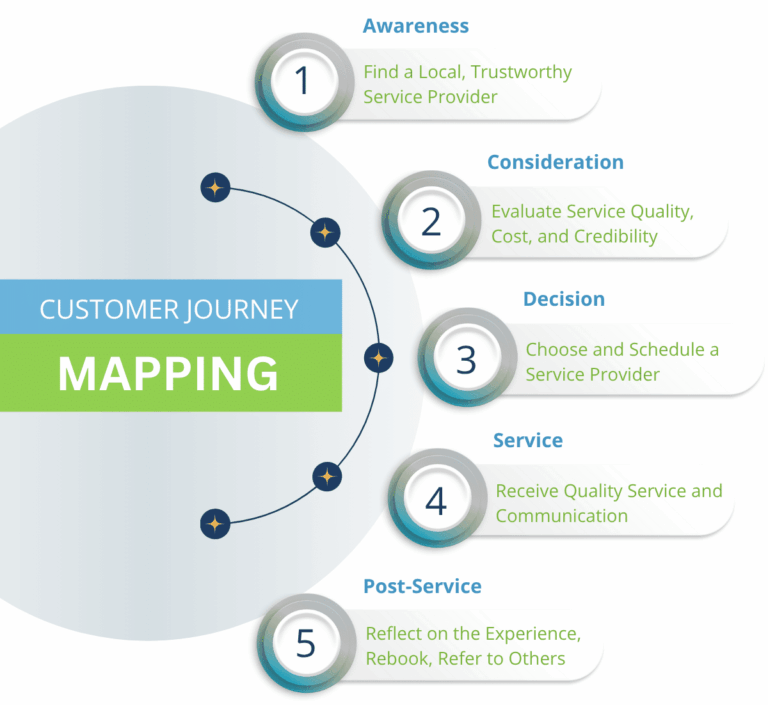Why are Testimonials Important?

Testimonials from happy customers are strong indicators of the value of your products and services and help to build your company’s online credibility. Many potential customers seek out online reviews before making the decision to do business with a company. In fact, 72% of consumers surveyed said they trust online reviews as much as personal recommendations. 52% said positive reviews make them more likely to use a local business (Search Engine Land). In addition, online testimonials send signals to major search engines such as Google, Yahoo!, and Bing. Companies with high-rating reviews typically rank higher than those with no or low-ranking reviews.
5-StepProcess to Grow Your Company’s Online Reputation with Reviews
Testimonials are easy to obtain. The keys to successfully generating testimonials on an ongoing basis are to set-up a system and incorporate it into your process, and make the process as easy as possible for your customers.
Step 1: Create a “Submit a Testimonial” Page
Create a “Submit a Testimonial” page on your website. Use an easy-to-remember URL, such as yourdomain.com/submitreview. Add a link to the new page to your site’s navigation so it is easy for visitors and customers to find.
Step 2: Create a Brief Testimonial Form
Create a brief testimonial form that will email to your company when submitted and, ideally, be easy to publish on your company website’s testimonial page with one click (once it has been approved by you). Sample form fields for the testimonial form include:
- Name
- Review
- Please let us know if there is anything we can do to improve our business
Make sure the form is mobile-friendly, uncluttered with other calls-to-action, and simple (the fewer fields the better). Place the new testimonial submission form on the “Submit a Testimonial” page and test the form.
Step 3: Add a List of Links to Review Sites
Create a list of of links to your company’s profiles on review websites such as your company’s Facebook Page, LinkedIn Recommendations, Google+, Yelp!, YellowPages, BBB, Angie’s List, Home Advisor, etc. and place these along side the testimonial form on the “Submit a Testimonial” page.
Again, the goal is to make the process as simple as possible for your customers and to provide them with multiple ways to submit a testimonial so they can choose what’s easiest for them. Many review sites require users to have an account. Chances are, your customers will have an account at one or more of the review sites in your list, increasing the chance that they will be able to submit a review quickly and easily.
Step 4: Ask for the Testimonial
Add a testimonial request at the end of each transaction, service call, project, etc., and direct the customer to the “Submit a Testimonial” page on your website. You can do this in several ways:
- Send an email request
- Provide a postcard or leave-behind after a service call or store visit
- Place a next day phone call
- Etc.
Step 5: Monitor, Measure & Improve
Monitor the completed testimonial forms and review sites on a regular basis (using “Google Alerts” makes this process easy), measure the amount and quality of the reviews you receive, and make improvements to your process as needed.
Respond quickly to bad reviews and try to resolve any issues the customer experienced. Often, a disgruntled customer will update a negative review once the issue has been resolved.
If you want to take the process a step further, send a “Thank You” card to the customer, once a review has been received, thanking them for the business and taking the time to submit the testimonial(s). Tell them you would appreciate it if they were to recommend your company to anyone who may be in need of your services / products.
Aspire Internet Design specializes in web design and helping small to medium size businesses strengthen their online presence. Contact us if you are interested in setting-up a testimonial generation process for your company.