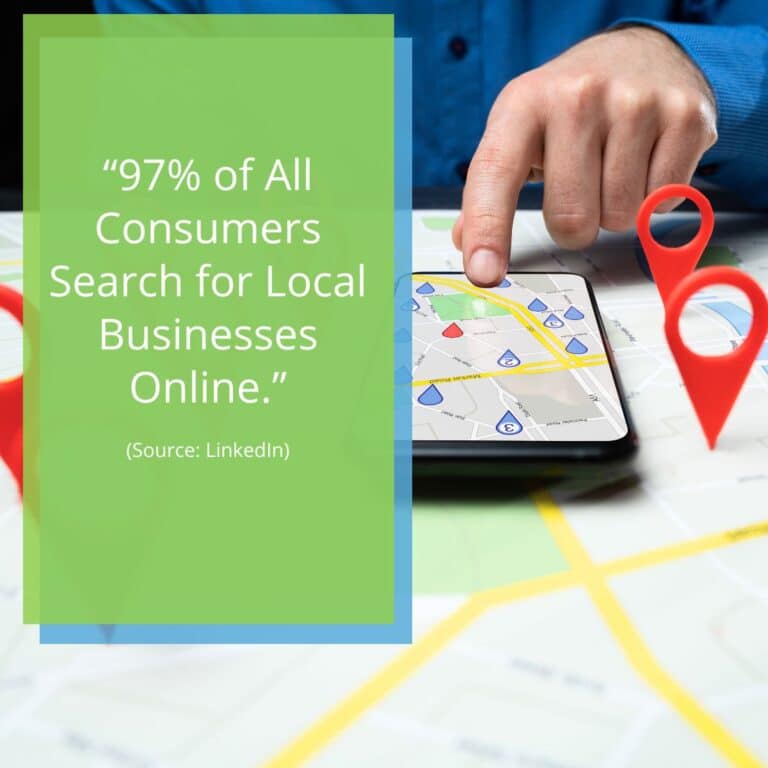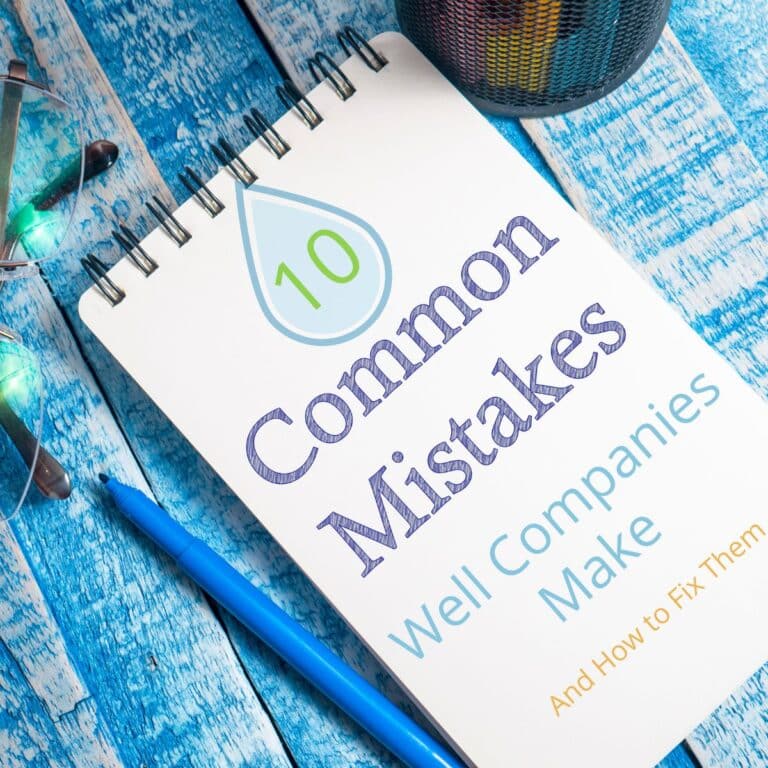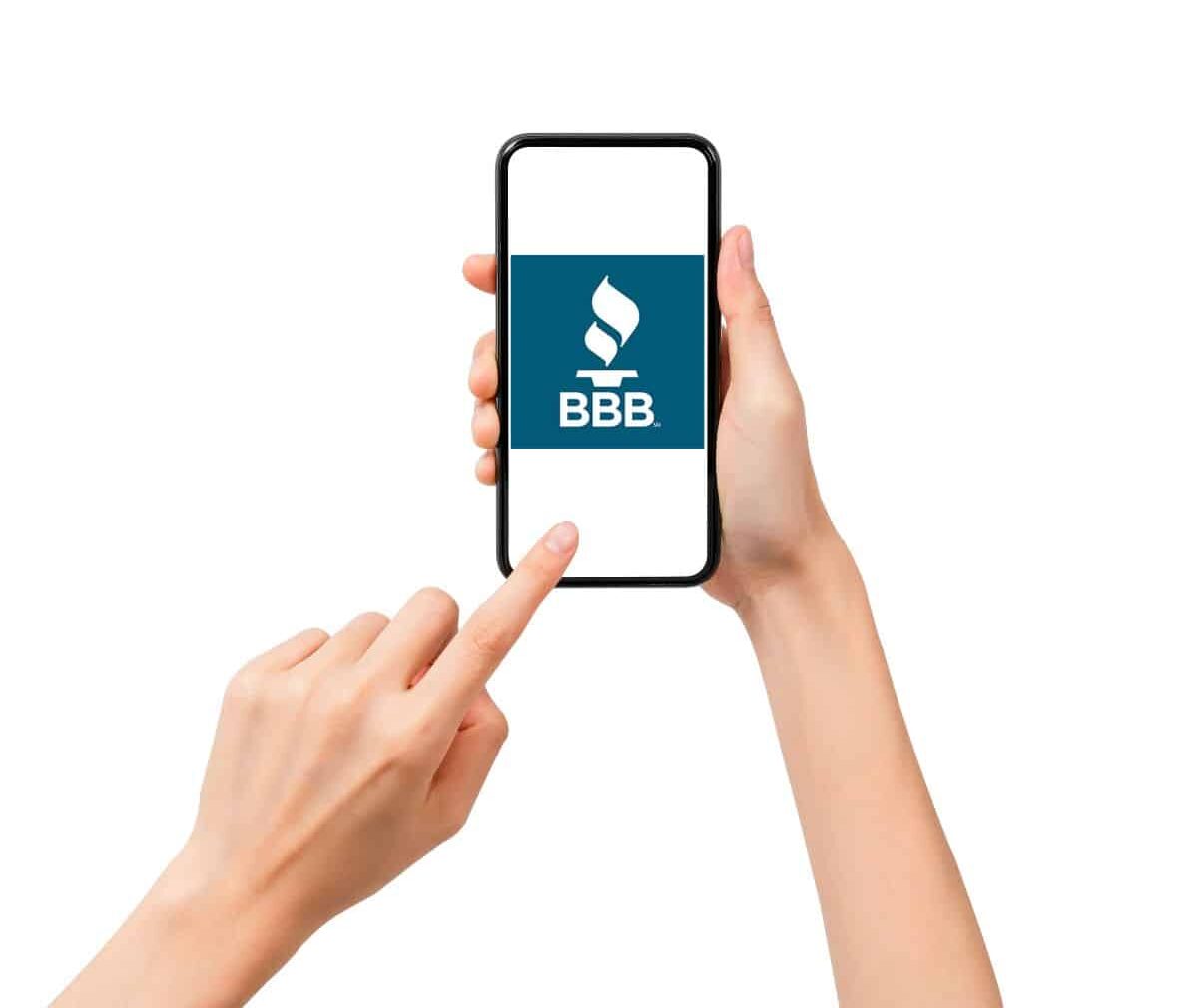
Setting up and optimizing a Better Business Bureau (BBB) account helps home service businesses build trust, manage their reputation, and increase online visibility. Whether you choose a free profile or paid accreditation, completing and maintaining your BBB listing can help improve customer confidence and local SEO performance.
Step 1: Go to the Official BBB Website
Visit BBB.org and search for your business.
- If your business already has a listing:
Claim your BBB profile by following the on-screen prompts. - If no listing exists:
You can create a new business profile by submitting your company information.
Step 2: Choose Between a Free Profile and Paid Accreditation
The BBB offers two main options for businesses:
Free BBB Profile
- Displays your business rating based on complaint history.
- Allows you to respond to customer reviews and complaints.
- Does not include the BBB Accredited Business seal or advanced features.
Paid BBB Accreditation
- Displays the BBB seal on your website and marketing materials.
- Provides access to enhanced listing features and increased visibility.
- Requires a review of your business practices, a satisfactory service record, and an annual fee based on business size and location.
Accreditation can improve your credibility and customer confidence — especially valuable in competitive home service industries like HVAC, plumbing, or remodeling.
Step 3: Complete the BBB Application Process
If you choose to pursue accreditation:
- Submit an Application – Complete the BBB online form with your business details.
- Provide Documentation – Supply a valid business license and any other verification materials.
- Pass the Review – The BBB evaluates your business ethics and customer service record.
- Pay the Fee – Once approved, submit your annual payment to finalize accreditation.
How to Optimize Your BBB Listing
Optimizing your BBB business profile improves your ranking in local search results and builds consumer trust. Follow these best practices to make your listing stand out.
1. Fully Complete Your Business Profile
- Upload a professional logo: Use a high-quality .png or .jpg image.
- Write a unique business description: Create a clear, keyword-rich overview (150+ characters) that explains your services and value without exaggeration.
- List your services: Detail all home services offered (e.g., air conditioning repair, kitchen remodeling, or water heater installation).
- Define your service area: Clearly describe the cities or regions you serve for better local SEO targeting.
2. Add Photos and Videos
- Upload high-quality media: Showcase your team, completed projects, and branded company vehicles.
- For accredited businesses: Add a “Request a Quote” button and additional media for more engagement.
- Check ownership: Only upload photos and videos you own or have rights to use.
3. Manage Reviews and Customer Complaints
- Ask for reviews: Encourage satisfied customers to leave positive BBB feedback.
- Respond promptly: Reply to all reviews — both positive and negative — within 48 hours.
- Resolve complaints: Handle customer complaints professionally. BBB highlights how you resolve issues, which directly impacts your business rating.
Positive engagement not only boosts your BBB score but also signals strong reputation management to search engines.
4. Maintain Consistency Across All Online Listings
Use identical business name, address, and phone number (NAP) on your:
- BBB profile
- Google Business Profile
- Website
- Local directories
Consistency strengthens local SEO and ensures customers find accurate information everywhere online.
5. Link Your BBB Profile to Your Website
- Add the BBB seal: If accredited, display the dynamic BBB Accredited Business seal on your website.
- Link directly to your profile: Include a clickable link from your website footer, contact page, and social profiles.
This integration boosts customer trust and can improve click-through rates from search results.
Key Takeaways for Home Service Businesses
- Consistent business information across all platforms supports your Google visibility and brand trust.
- A complete and optimized BBB profile builds credibility and helps you rank better in local searches.
- Responding to reviews and resolving complaints quickly improves your BBB rating and reputation.
Are you ready to take your company to the next level? Contact us for a free digital marketing audit and strategy session.

About the Author
Katie Wilson, Owner
Aspire ID is a small digital marketing company in Denver, Colorado. Our mission is to empower business growth through superior digital marketing solutions and to build long-lasting client relationships. Since 2002, Katie and her team have helped home service businesses throughout the U.S. consistently grow and generate leads by providing best-in-class web design, SEO, PPC, content marketing, social media management, and reputation management and deploying targeted online marketing strategies driven by clear objectives.